Overview
The project overview displays the general information about the project and the current sheet. Use this tab to edit the sheet title, summary, and outline, as well as the project title, description and status.
Sheet overview
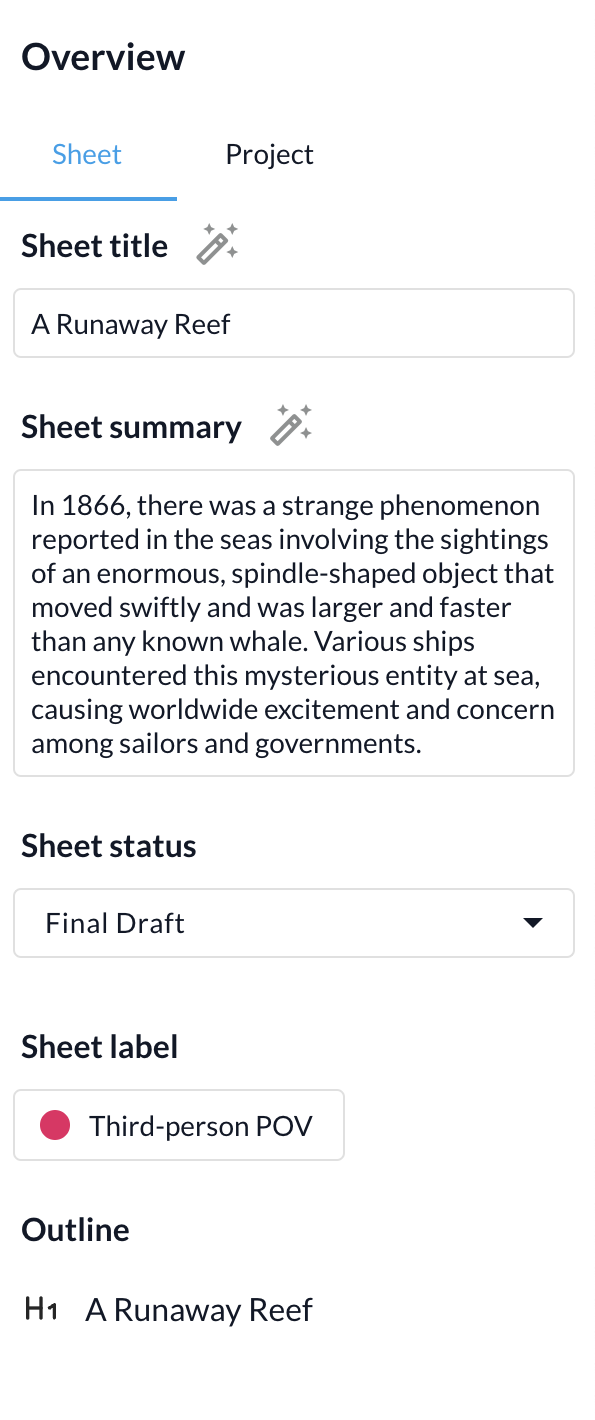
Sheet title
View and edit the title of the active sheet.
Any changes are saved automatically.
You can use the AI assistant to suggest a title based on the current contents of the sheet.
Sheet summary
View and edit a summary of the active sheet.
Any changes are saved automatically.
You can use the AI assistant to generate a summary based on the current contents of the sheet, or to generate a draft based on the summary.
Sheet status
The current lifecycle stage of the sheet. Possible statuses are:
- No Status
- To Do
- In Progress
- First Draft
- Revised Draft
- Final Draft
- Done
Sheet label
Labels provide visual markers that help you distinguish certain types of sheets. You can set or remove a label to the active sheet with this menu.
Label settings allow you to create or delete labels, as well as rename or change the color of existing labels.
Outline
The outline shows the current structure of the sheet with heading hierarchies.
Project overview
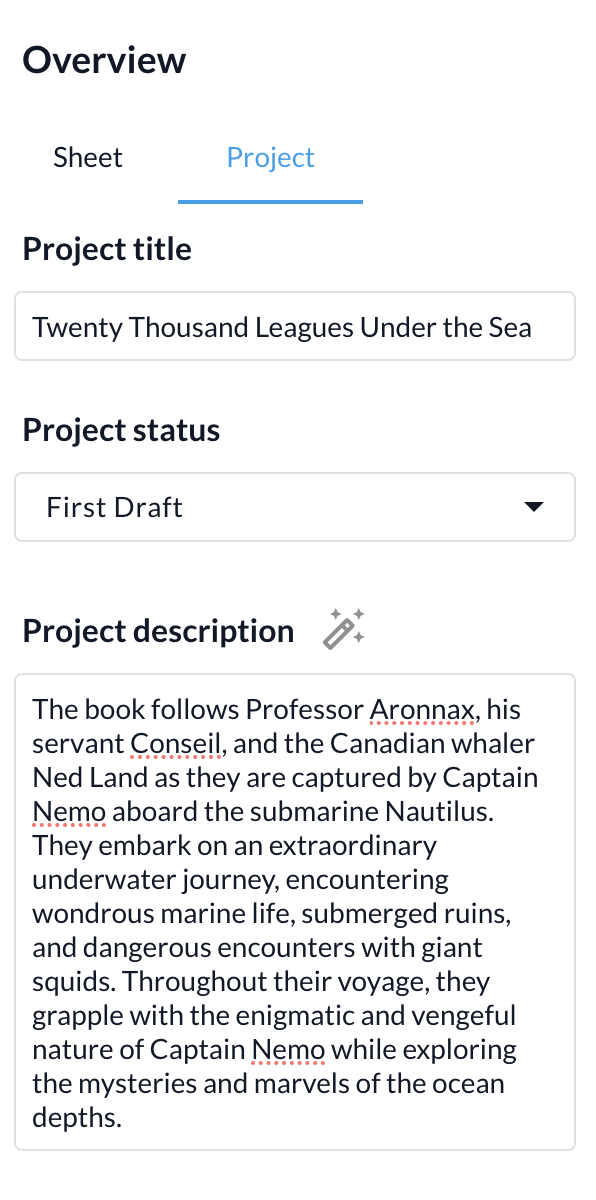
Project title
View and edit the title of the current project.
Any changes are saved automatically.
Project status
The current lifecycle stage of the project. Possible statuses are:
- No Status
- To Do
- In Progress
- First Draft
- Revised Draft
- Final Draft
- Done
Project description
View and edit the description of the current project.
Any changes are saved automatically.
You can use the AI assistant to suggest an outline for the project, or write a draft sheet based on the description.