Assistant chat
This is the default assistant mode in Shy Editor, equipped with all tools to efficiently handle a wide range of writing tasks. You can access it at any time in the AI Assistant section.
Working with context
Context controls which parts of your project the assistant will take into account when answering your query.
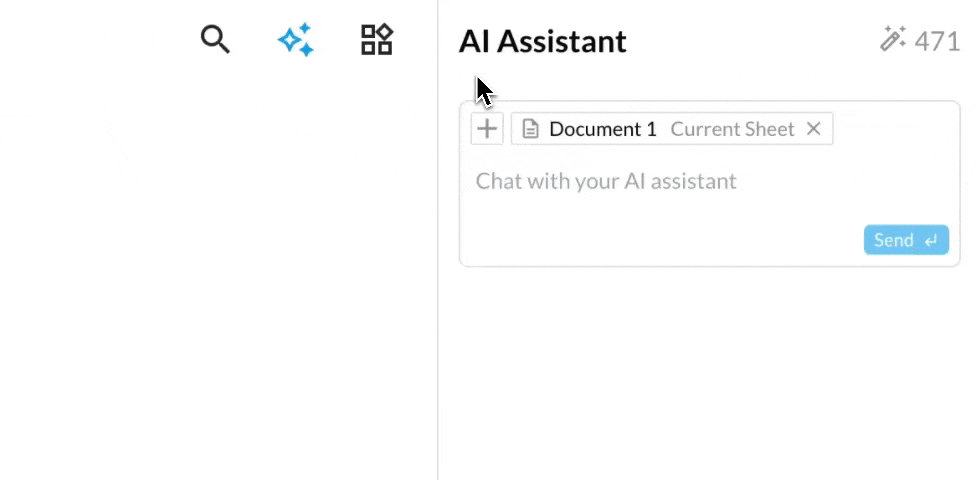
By default, only the current sheet is included in the chat context, but you can add any number of other sheets, notes, or anything else. You can also remove everything from the context - in this case, the assistant will only use it's own knowledge to reply and will ignore anything that you've written.
One special context item is "Web Search". If enabled, the assistant will search the web for the latest information before responding.
Assistant output
Once the assistant is done responding, you can add the AI-generated message into the current sheet, save it as a note, or copy it to the clipboard using the buttons under the message.
You can also ask follow-up questions or make additional requests. If you want to, you can change the context in these follow-ups - for example if your want to compare the answers with and without web search.
If you change your mind while the assistant is responding, or the assistant is being overly eager, you can always cancel the current output with the 'Stop' button and adjust accordingly. The assistant will still remember the conversation.